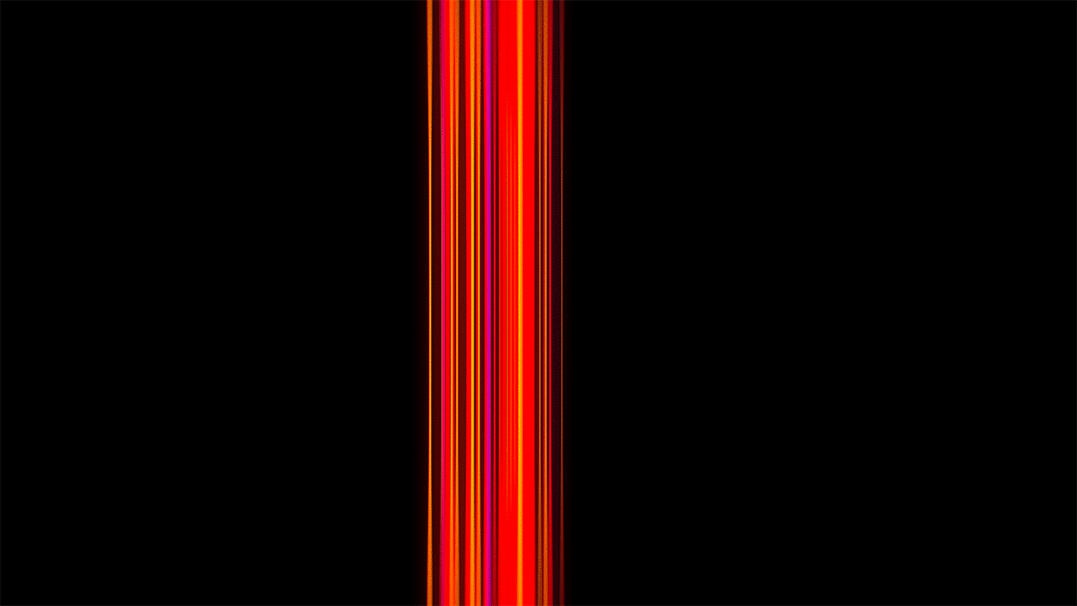If you’re in the market for one of the best Android phones for your next upgrade, Google Pixel and Samsung Galaxy handsets should be at the top of your list. While numerous other brands like OnePlus and Motorola offer impressive Android devices, Google and Samsung stand out as the leading manufacturers outside of China. In this article, we’ll explore the differences between the Pixel and Galaxy experiences as we approach the launch of Android 15 and One UI 7, focusing on user experience rather than hardware specifications.
Interface and Customization: Pixel vs Galaxy
When it comes to home screens and app drawers, both Pixels and Galaxies offer extensive customization. You can personalize your home screens with widgets and wallpapers, and both devices allow adjustments to home screen grid size. However, Samsung is unique in allowing the removal of the Google search bar from the home screen.
Both devices support gesture navigation and traditional three-button navigation, making it easy to navigate. Google Discover is just a swipe away, and apps can be organized into folders. Users can also rotate their home screens and enable notification badges.
Notably, Pixels feature a custom at-a-glance widget showcasing weather and calendar events, which is absent on Galaxy devices. Additionally, Pixels provide suggested apps on the home screen and app drawer based on user activity.
On the other hand, Samsung offers a wider array of built-in widgets, like date countdowns and memory usage displays. The Edge Panel feature is a standout, allowing quick access to favorite apps. If you appreciate numerous options and features, a Galaxy may appeal more to you, while a Pixel stands out for users who prioritize simplicity.
Built-in Apps and Features: Pixel vs Galaxy

Google’s suite of mobile applications, including Gmail, Google Maps, and YouTube, are considered among the best in the industry. While Galaxy devices also come with these apps, you might find them bundled with additional Samsung bloatware, which can be uninstalled if unnecessary.
This aspect can be particularly noticeable if you’re heavily invested in the Google ecosystem. Alternatively, if you own Samsung products such as laptops or smartwatches, you might find value in using Samsung’s native applications.

Exclusive features on Pixel devices include Call Screen, which uses Google Assistant to filter spam calls, and the Pixel Screenshots app, designed specifically for the latest Pixel 9 series. Samsung devices offer unique capabilities, such as individually controlling app volumes, modes, and routines for automation, plus Samsung DeX, which allows users to operate their phone like a desktop OS.
When it comes to Android updates, Pixels lead the pack, receiving major updates before Galaxy devices since Google directly manages the Android project. If staying updated is a priority, a Pixel should be your choice.
On-board AI Tricks and Tools: Pixel vs Galaxy

Both Pixel and Galaxy phones are rich with AI features that enhance user experience, each with their strengths. Pixels excel in photo processing with features like Night Sight and Magic Eraser, while also providing tools like Now Playing, which identifies songs in your environment automatically.
In response, Galaxy devices have also gained AI functionalities, including tools for note summarization, document translation, and object manipulation in images. As Samsung continues to introduce more AI features, it remains to be seen how they will compete with the established capabilities of Google’s offerings.

Despite the differences, both models offer a variety of features tailored to diverse user needs. If you have experiences or preferences between the Pixel and Galaxy series, feel free to share your thoughts in the comments.
Discover more from Marki Mugan
Subscribe to get the latest posts sent to your email.